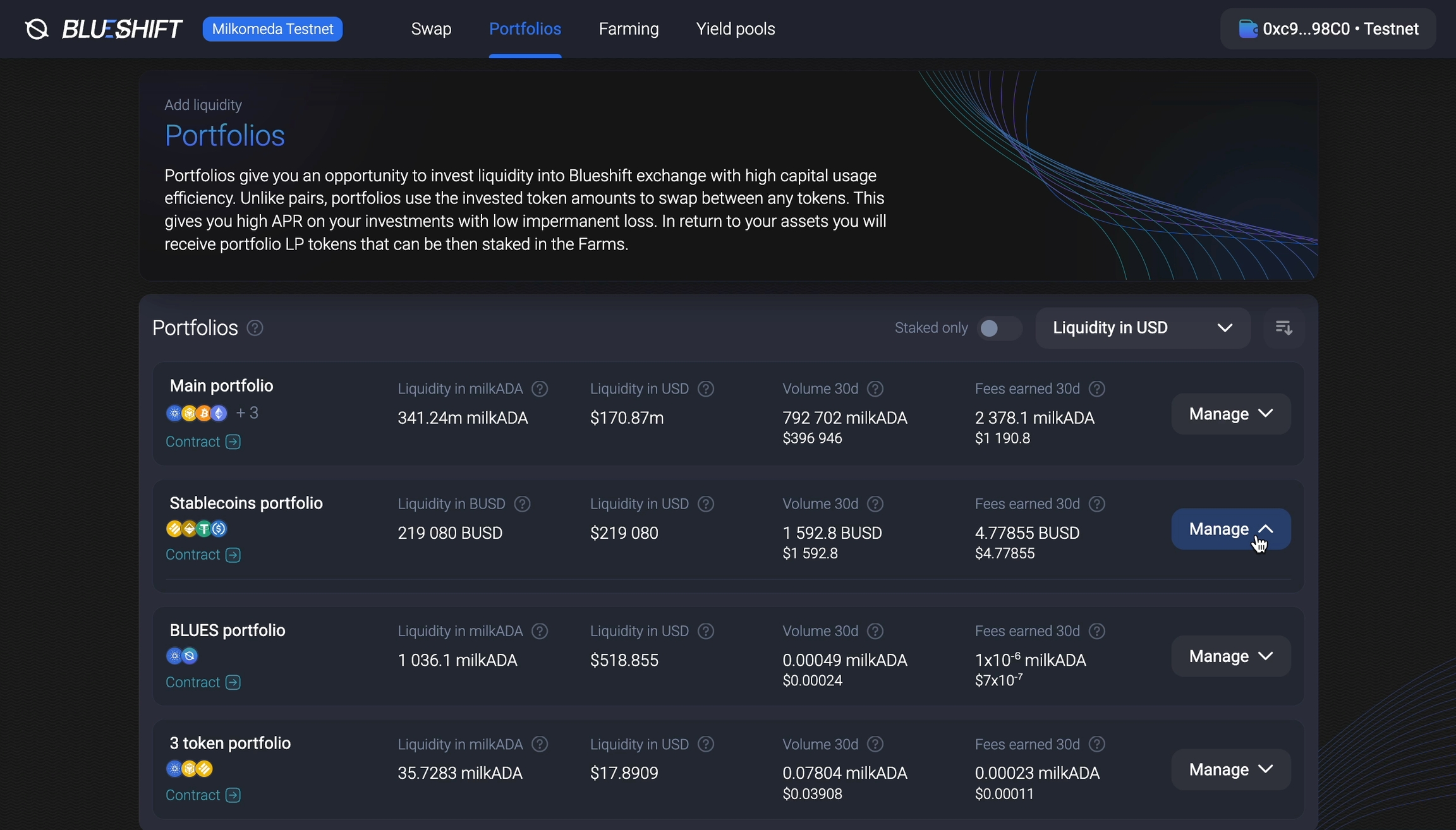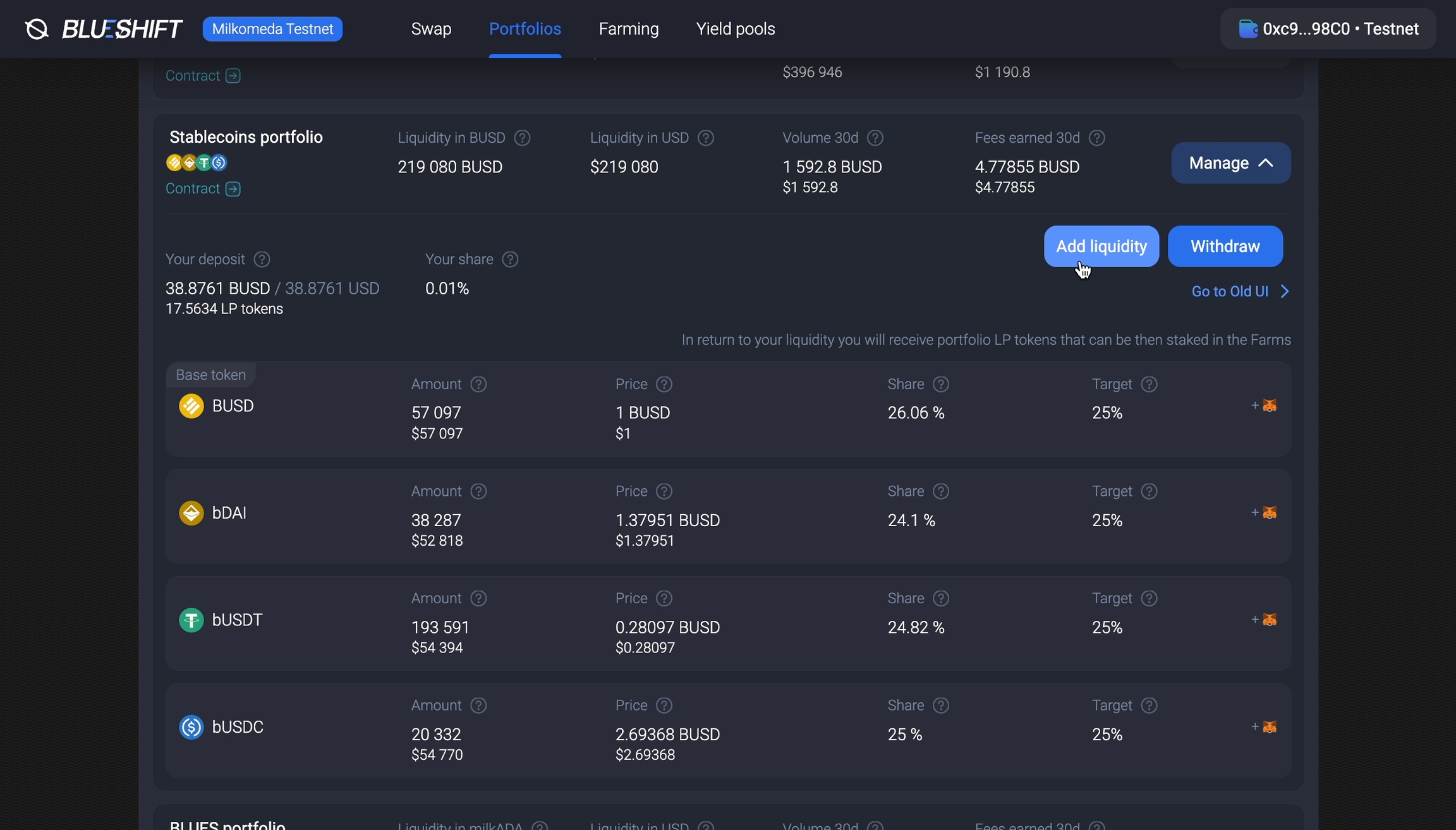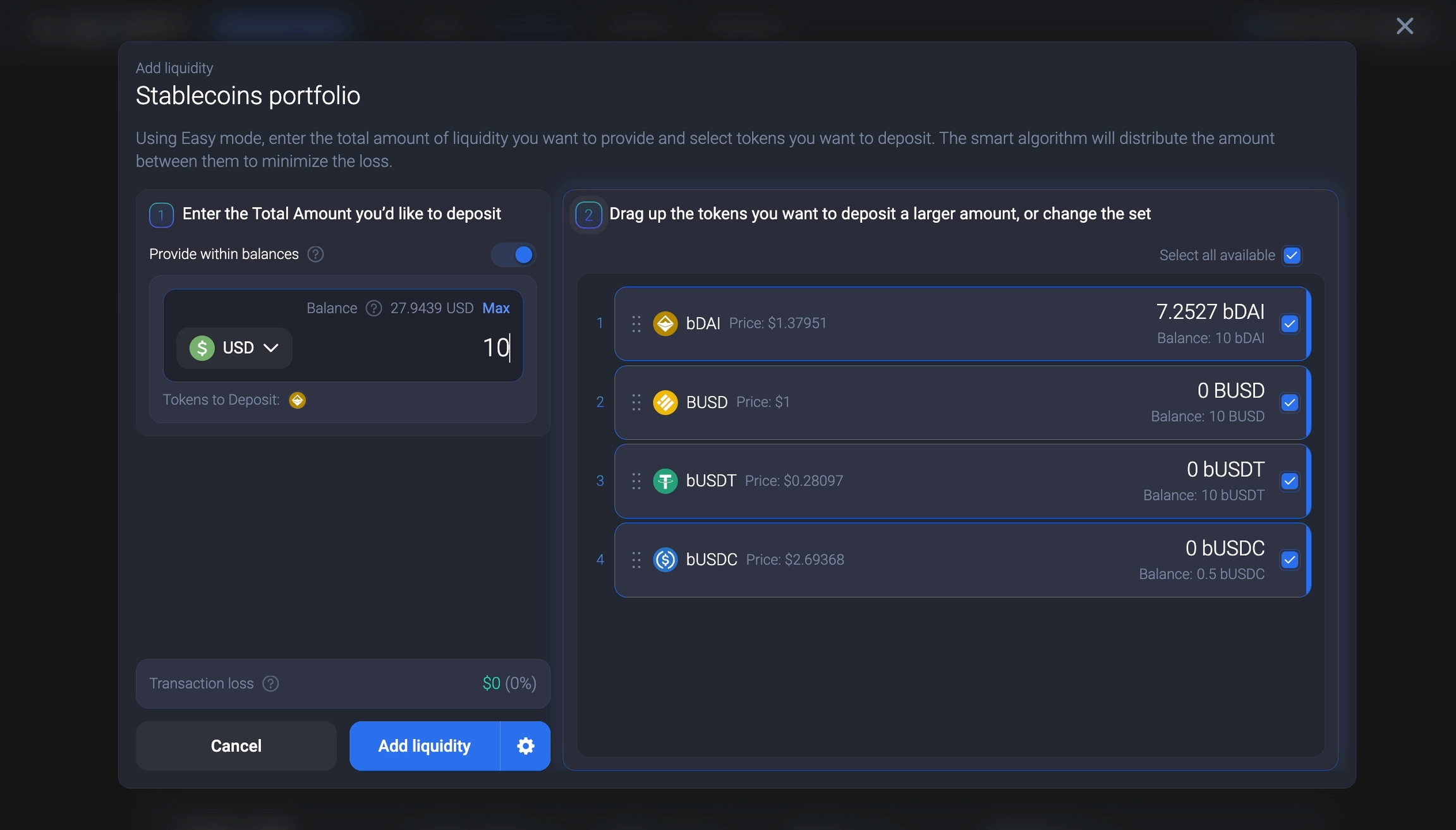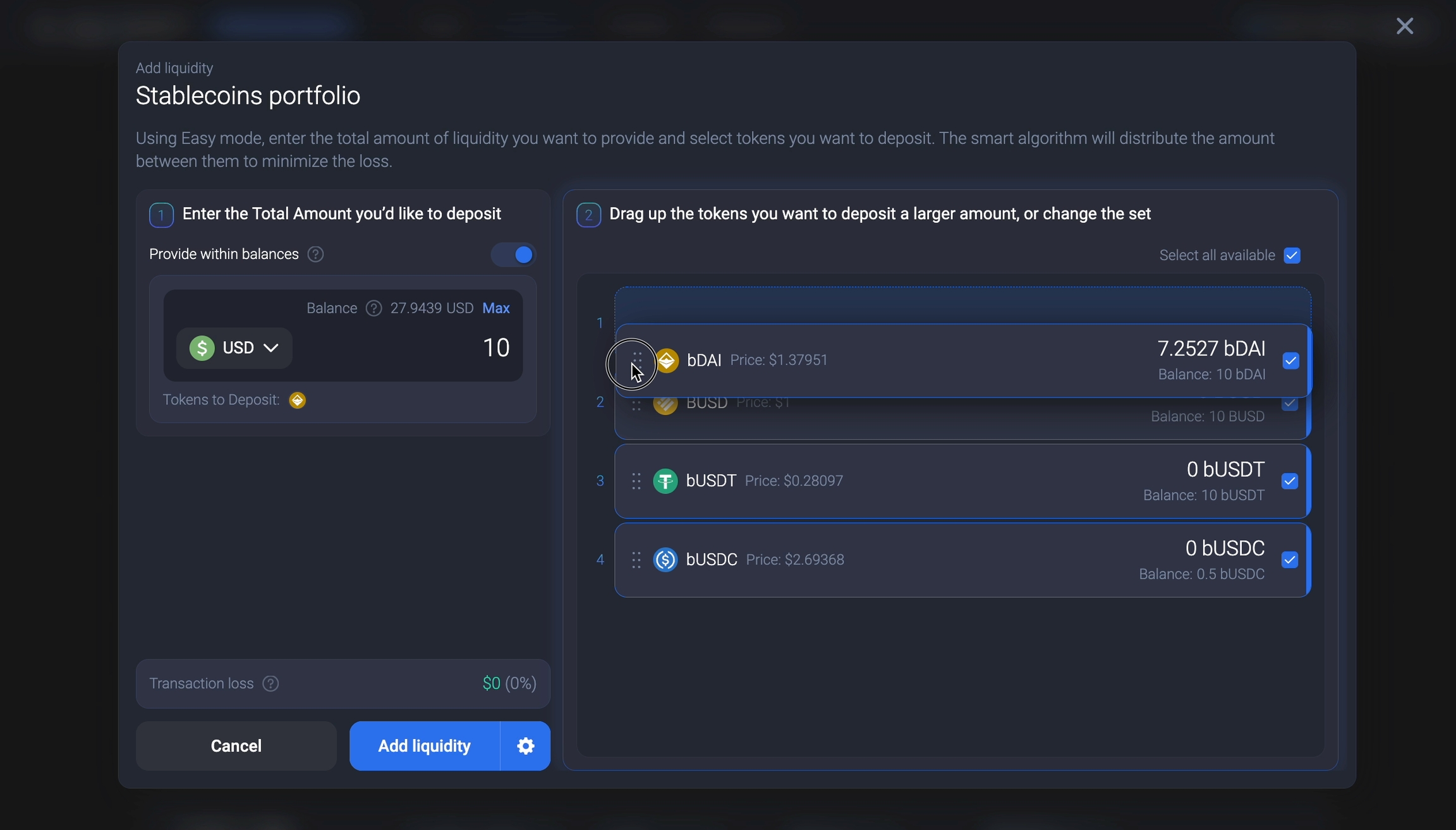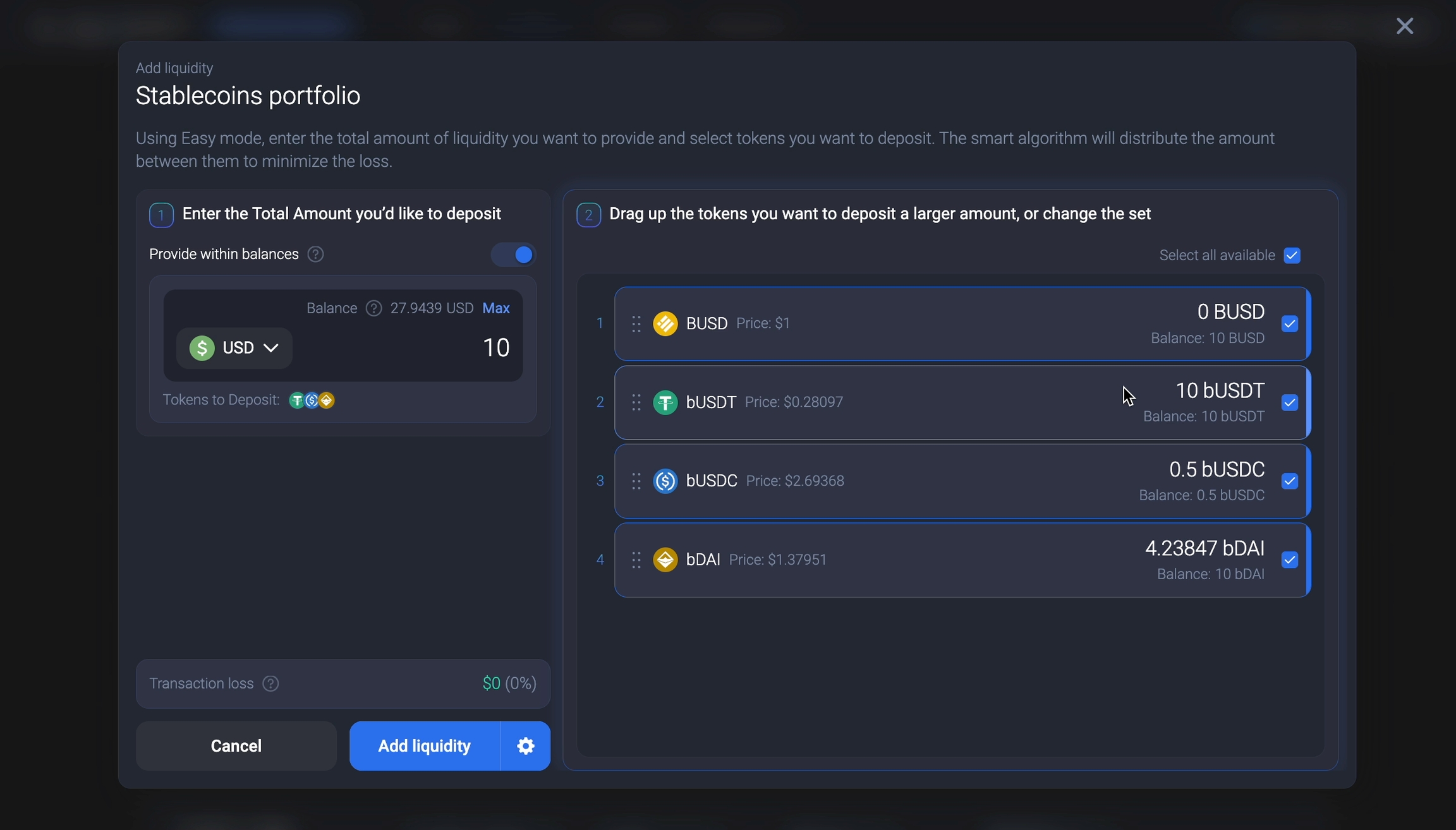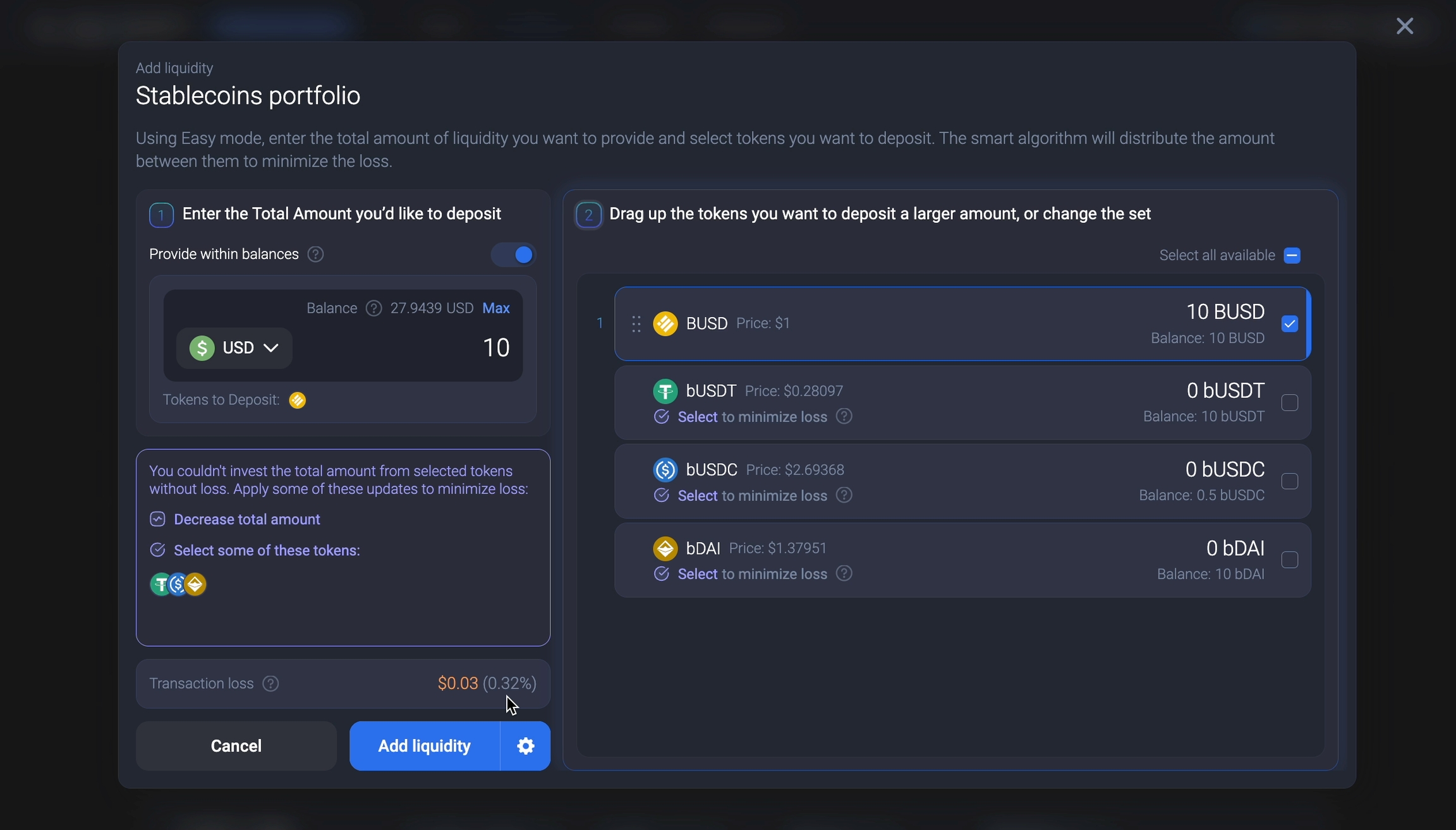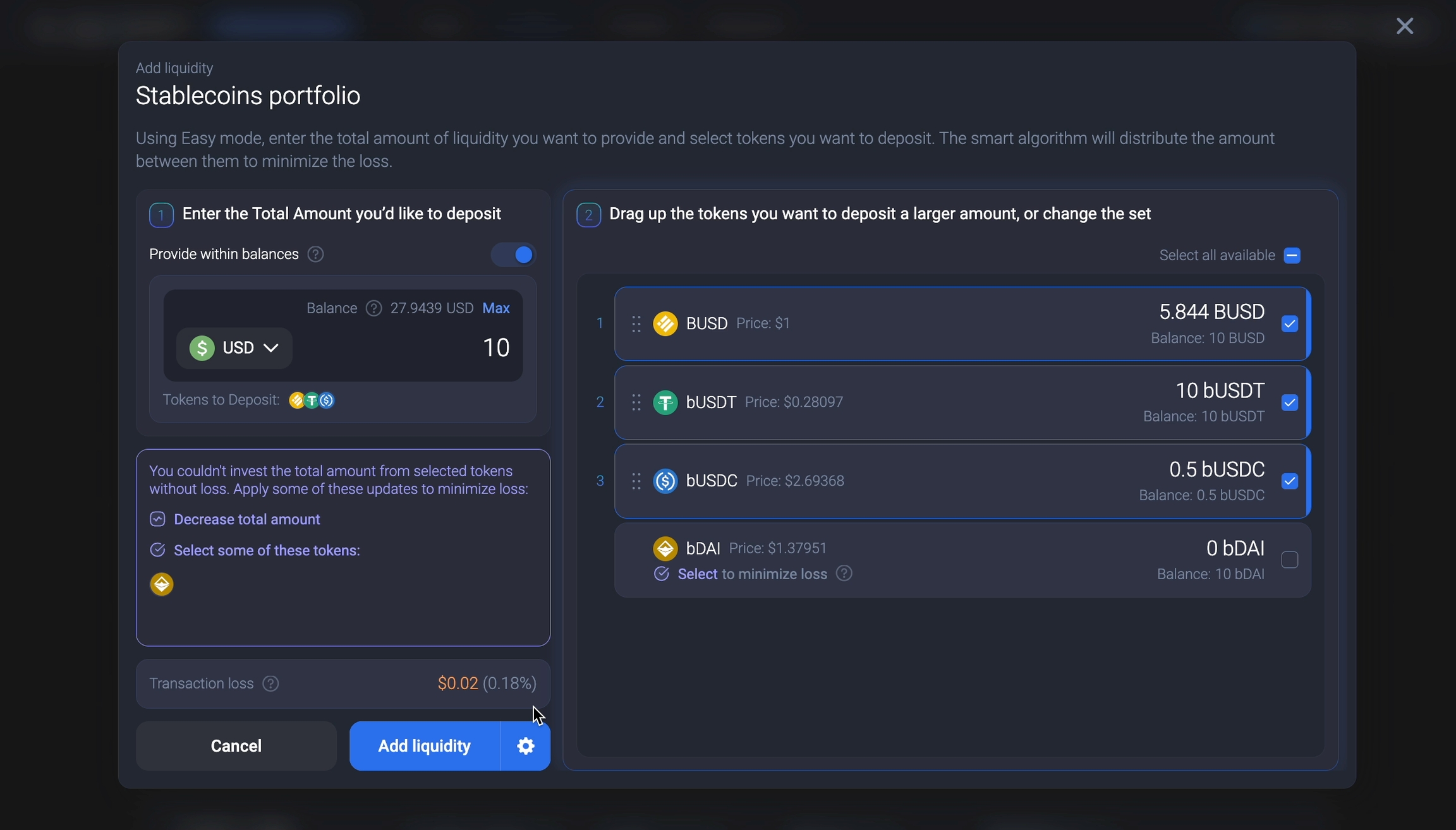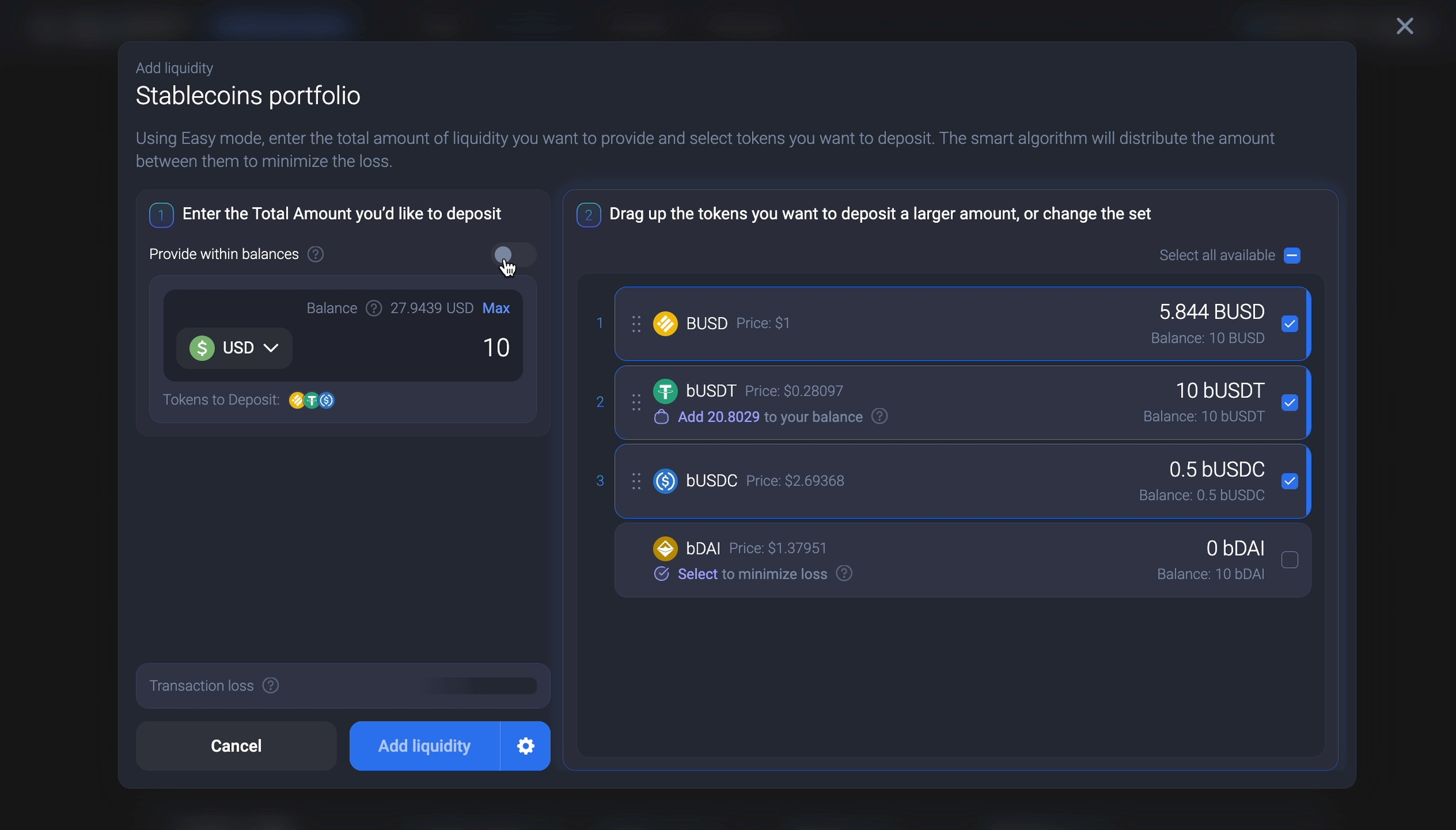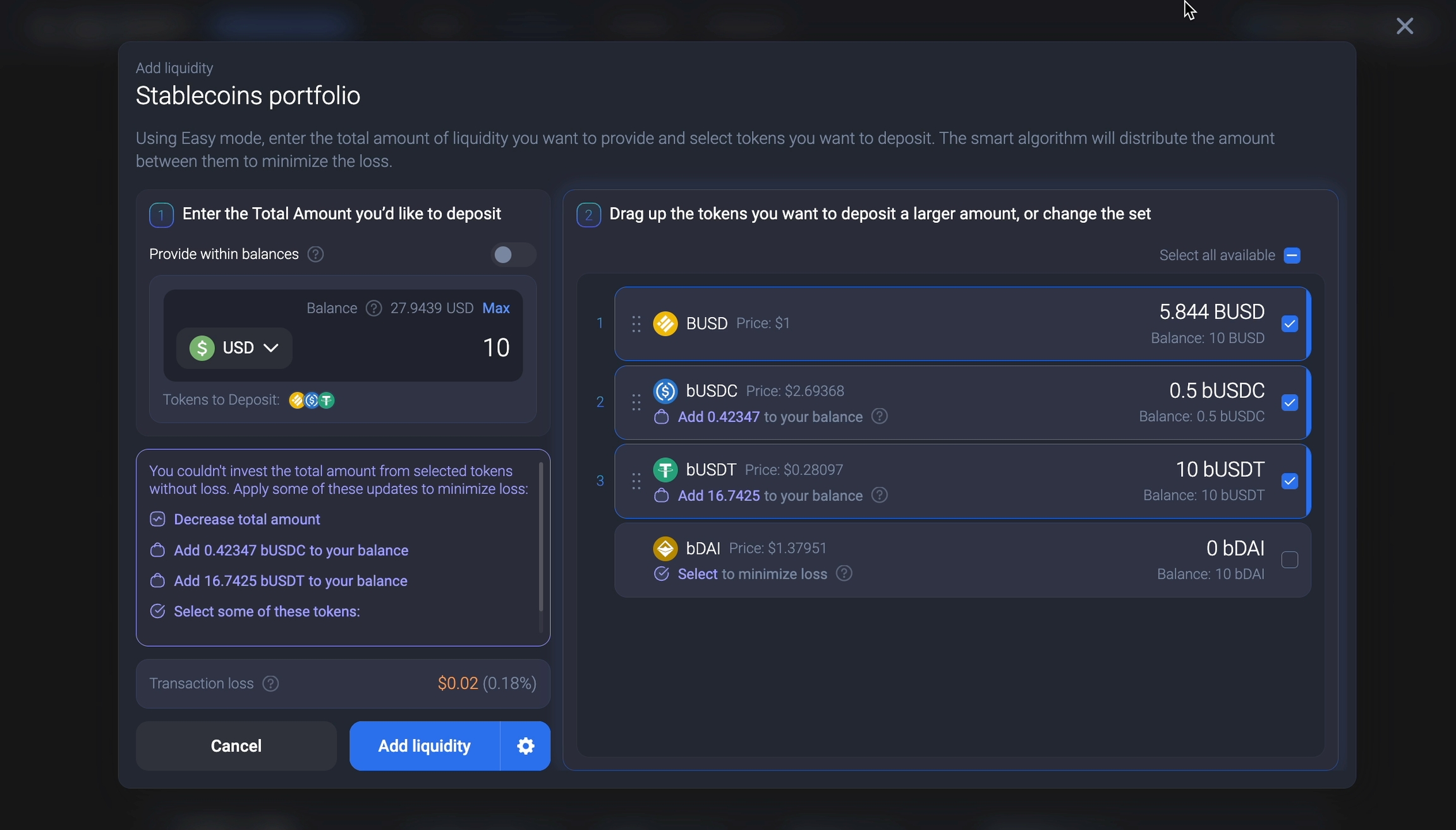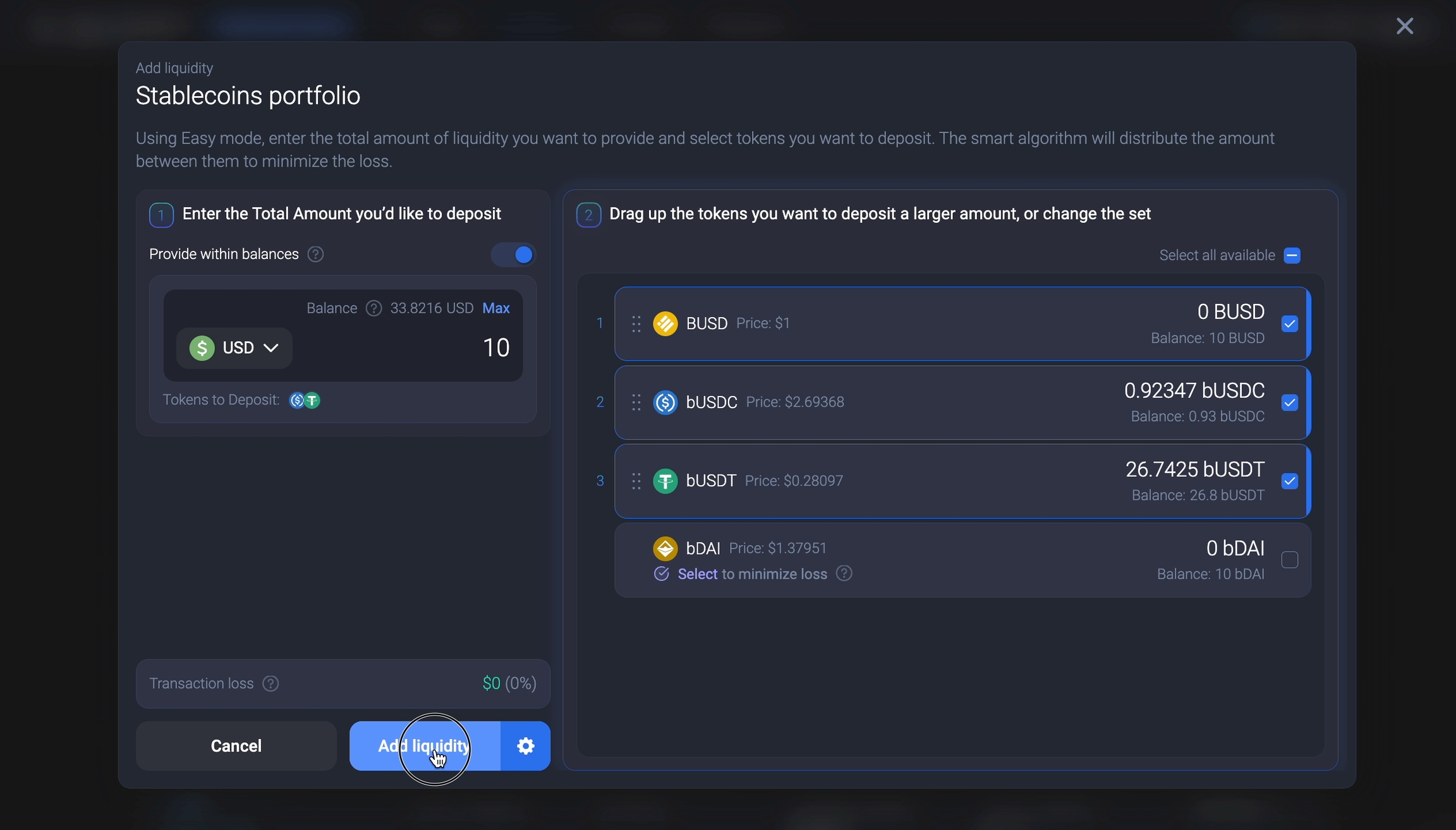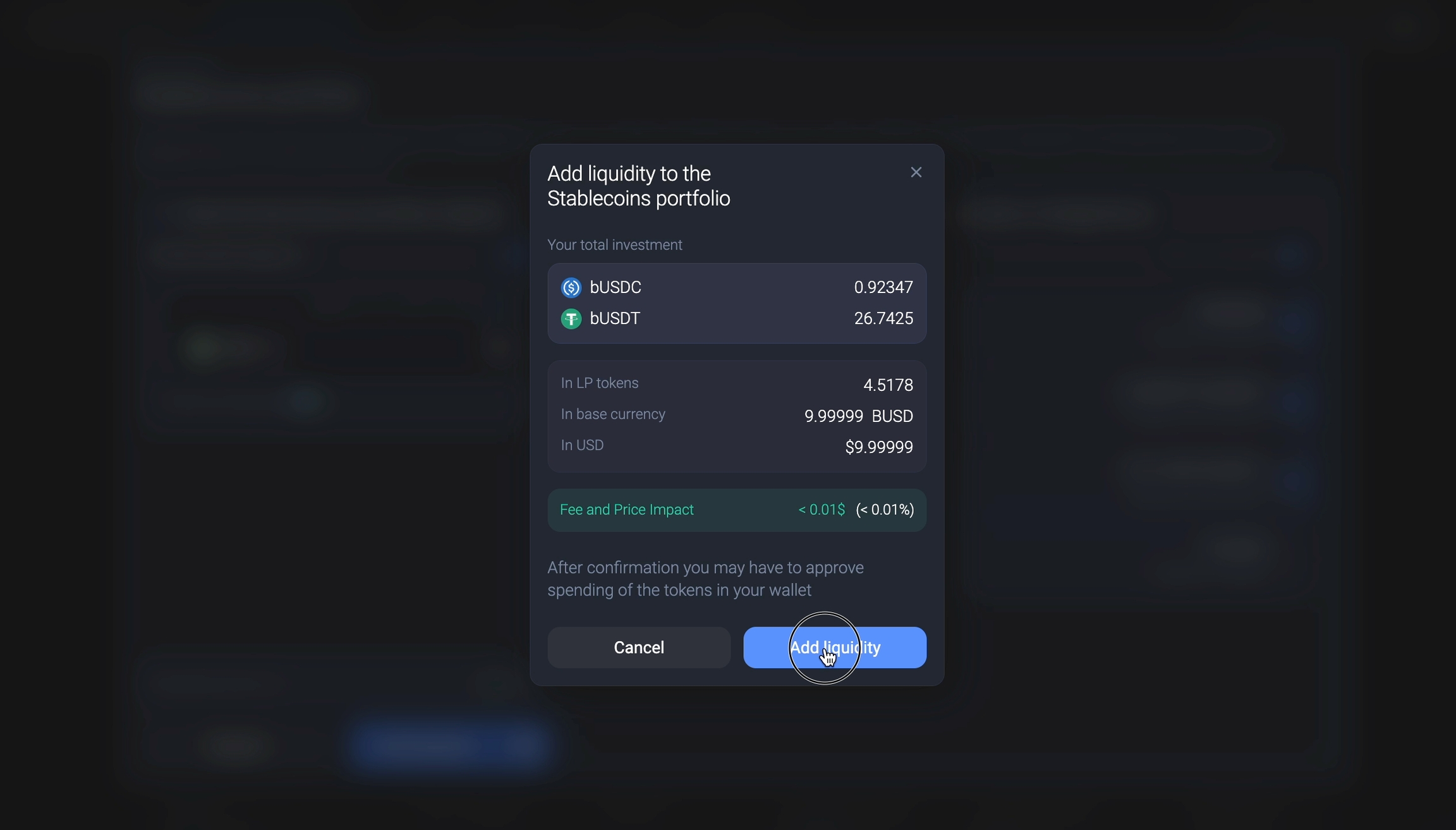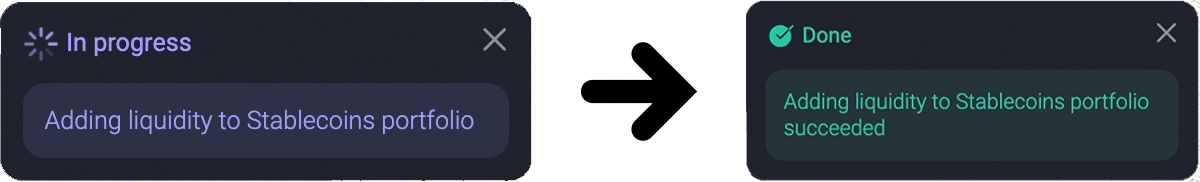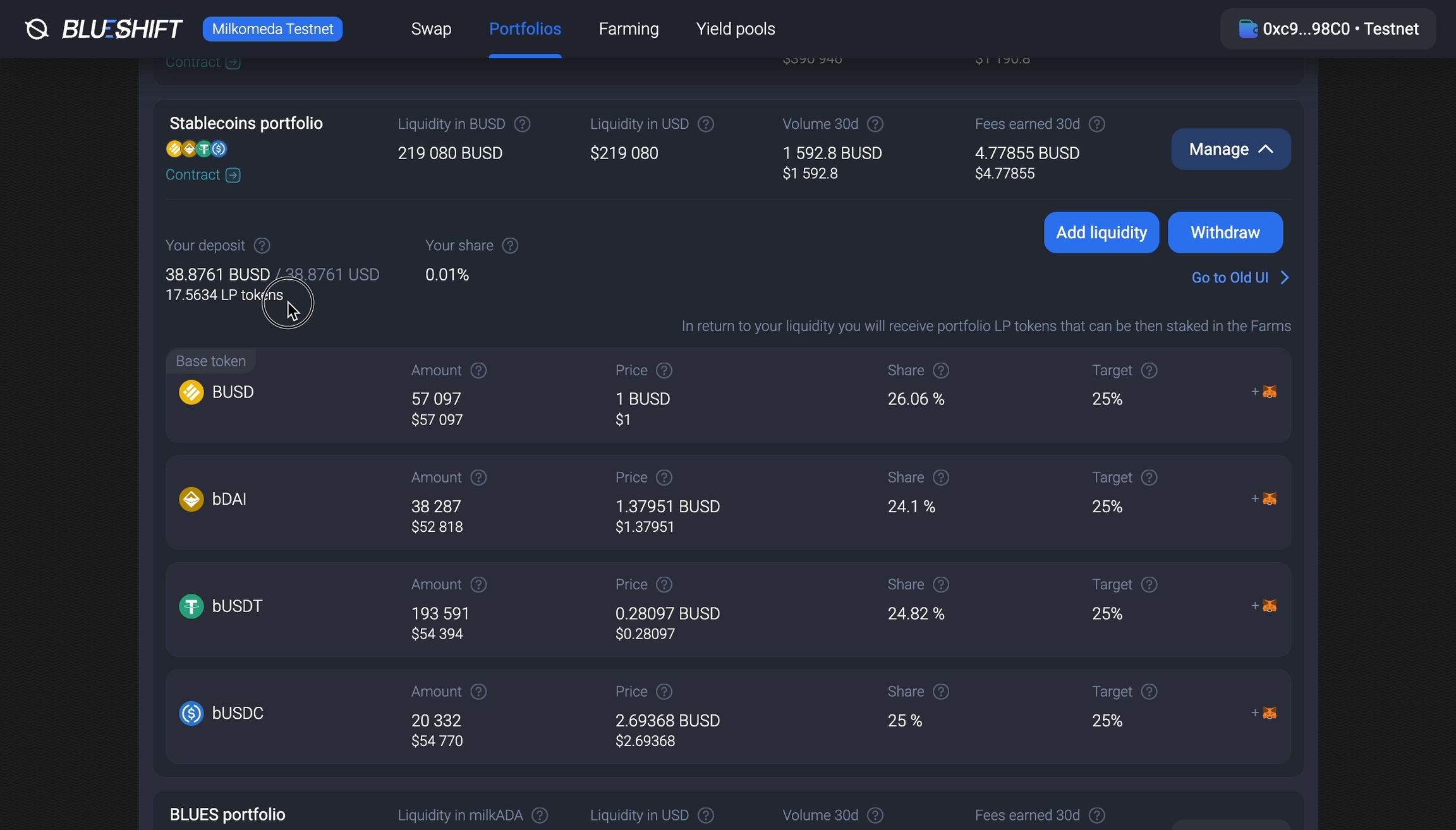🎓 Add liquidity tutorial
Open the Portfolios page and expand the portfolio you want to deposit in by clicking on the “Manage” button:
I want to provide liquidity to Stablecoins portfolio.
Click on the "Add liquidity" button;
Enter the total liquidity amount you want to provide in USD or BASE currency -> all tokens with non-zero balance will be selected automatically:
I want to provide $10 in total.
Arrange the order of tokens by drag & drop: the higher the token in the list, the more you want to deposit it, also you can select/unselect tokens:
I don't want to provide all in bDai. So I will drag & drop bDai to the end of the list.
I want to provide in BUSD but there is still zero. Then I will try to unselect other tokens.
Ok. All my $10 are distributed in BUSD. But now there are some losses. I've decided that I want no loss more than to provide only in BUSD. I will follow the tips and select more tokens.
The losses were reduced. But I want zero loss and I don't wanna spend bDai. I'm ready to add more selected tokens to my wallet. Then I will switch off "Provide within balances" mode to see which tokens and what amount I should add to my wallet to eliminate losses.
Adding 20.8 bUSDT is too much for me. I prefer to add more bUSDC. Then I will try to drag & drop bUSDT lower in the list.
OK. I will add the amounts to my wallet.
Now that's what I want. And I'm ready to proceed.
Once you are ready, click "Add liquidity";
Double-check the info in the pop-up window and click "Add liquidity" again;
Confirm transaction in your wallet;
You will see LP tokens increase in the expanded portfolio page after the transaction is completed;
Last updated