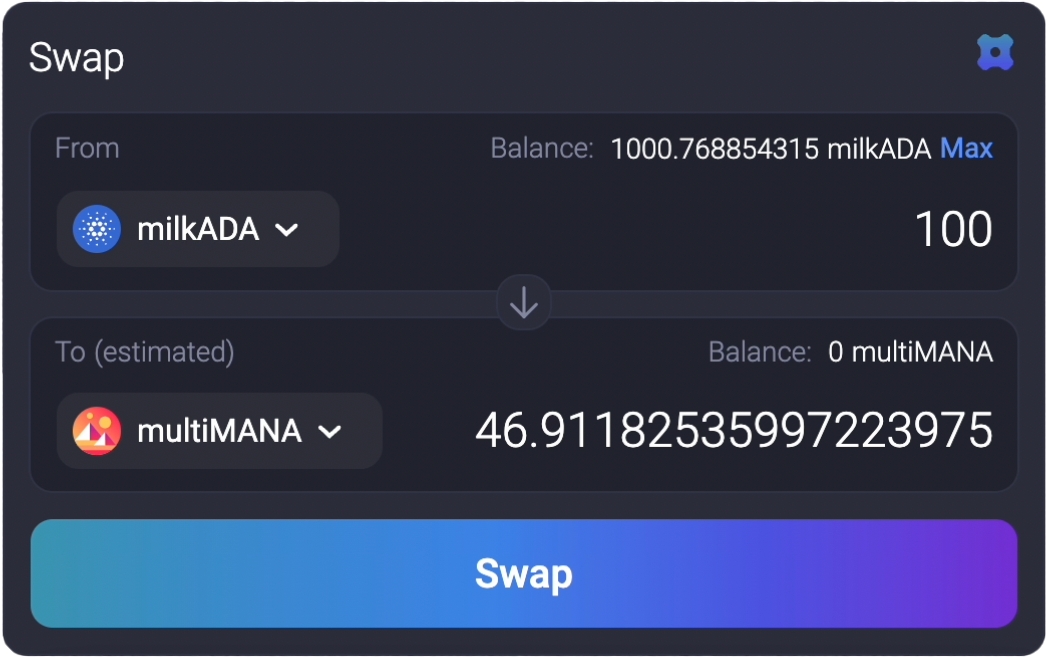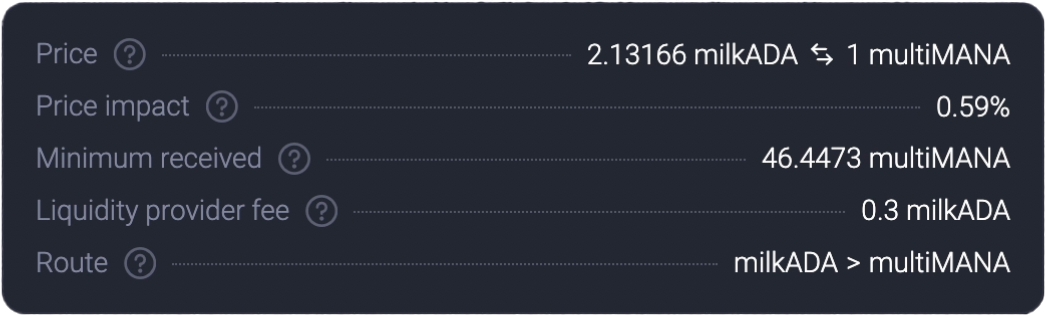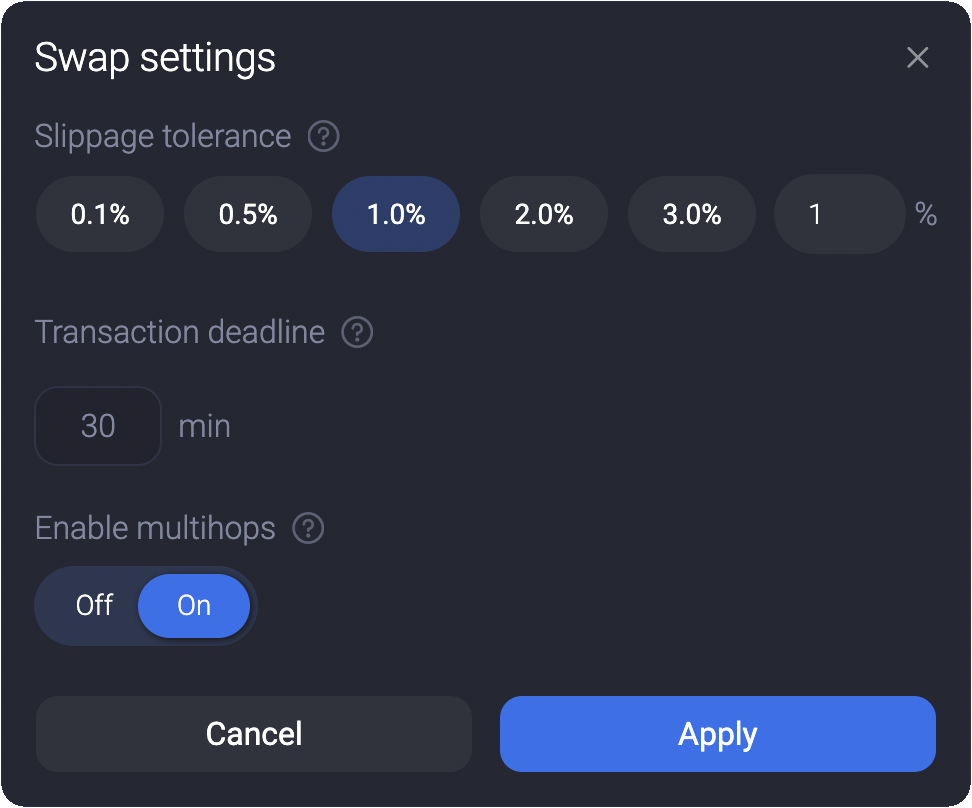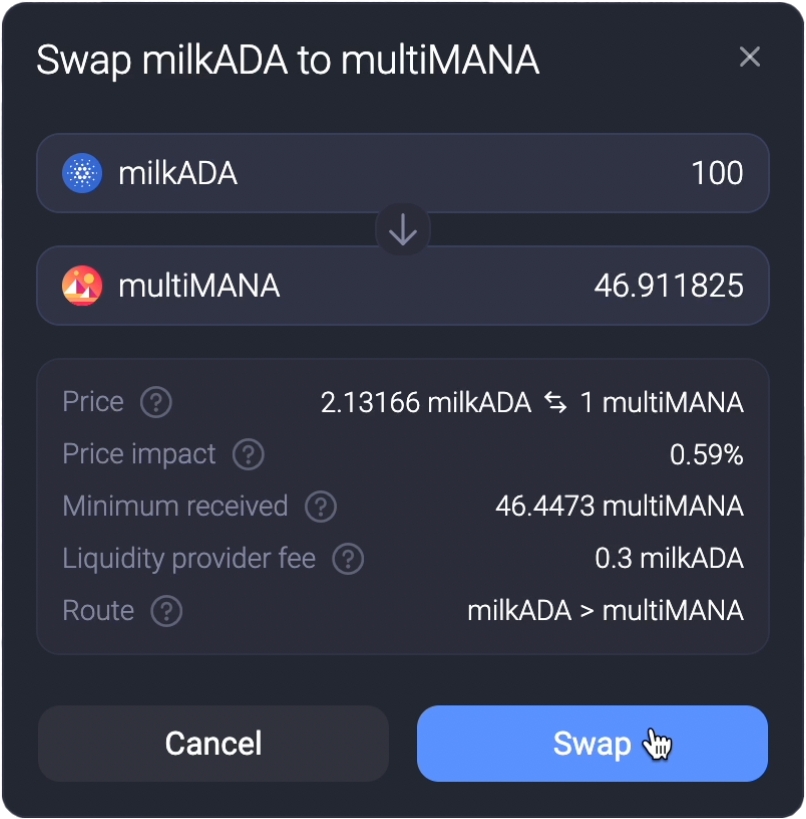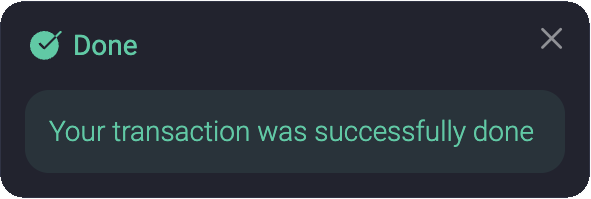🎓 Swap tutorial
Open the Swap page;
Select the token you would like to swap in the “From” field;
Select the token you would like to receive in the "To" field;
Enter the input amount (or output amount);
The app will automatically estimate the output amount (or input amount);
Check swap information in the pane under the "Swap" button;
Once you are ready, click "Swap";
Double-check the swap info in the pop-up window and click "Swap" again;
You will see a transaction approval request in your wallet. Click "Confirm";
If you use the Blueshift app for the first time, you’ll have to approve the Blueshift router to interact with your tokens.
Wait for the transaction to be completed. In the end, you will see a notification about the successful completion of the transaction;
Last updated