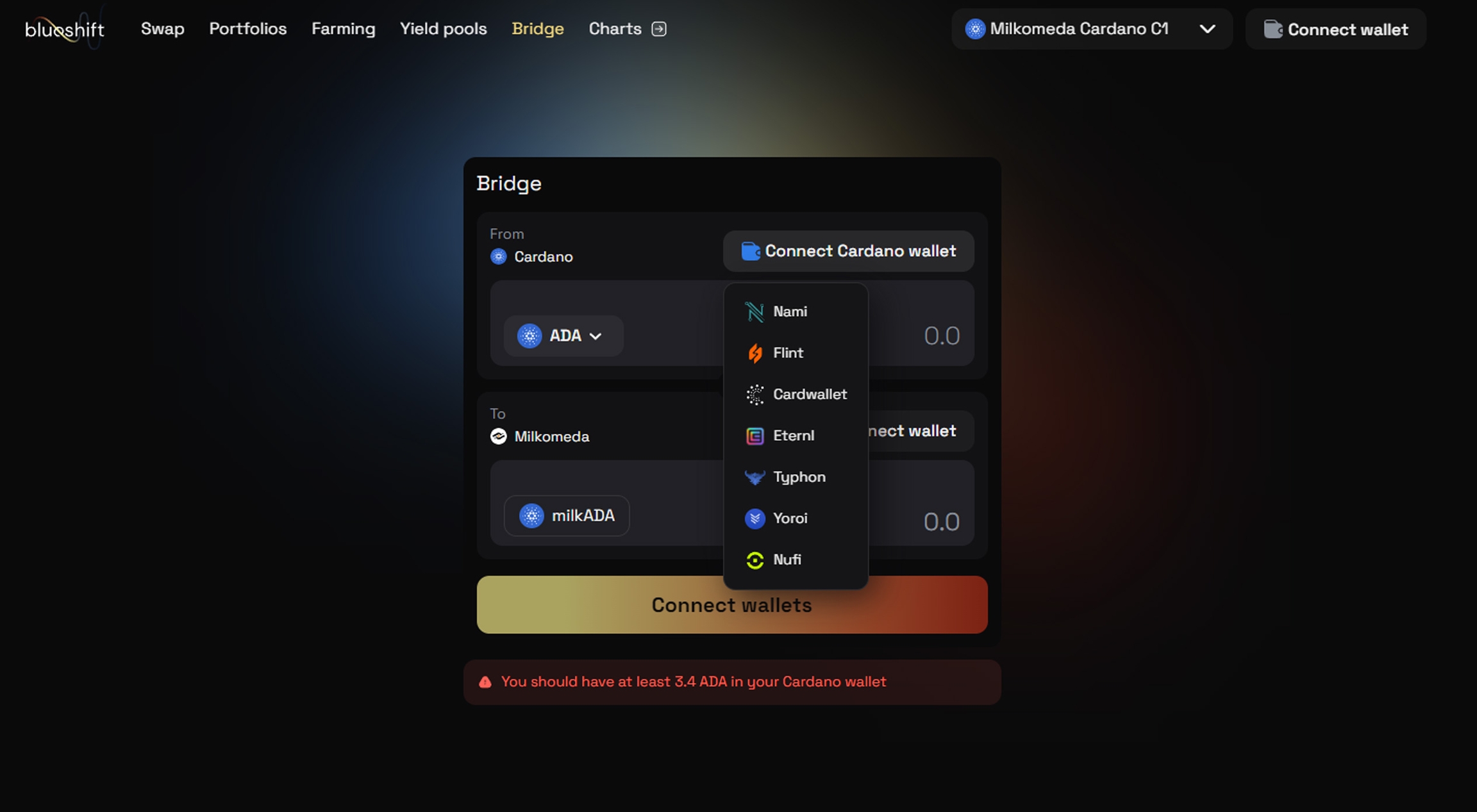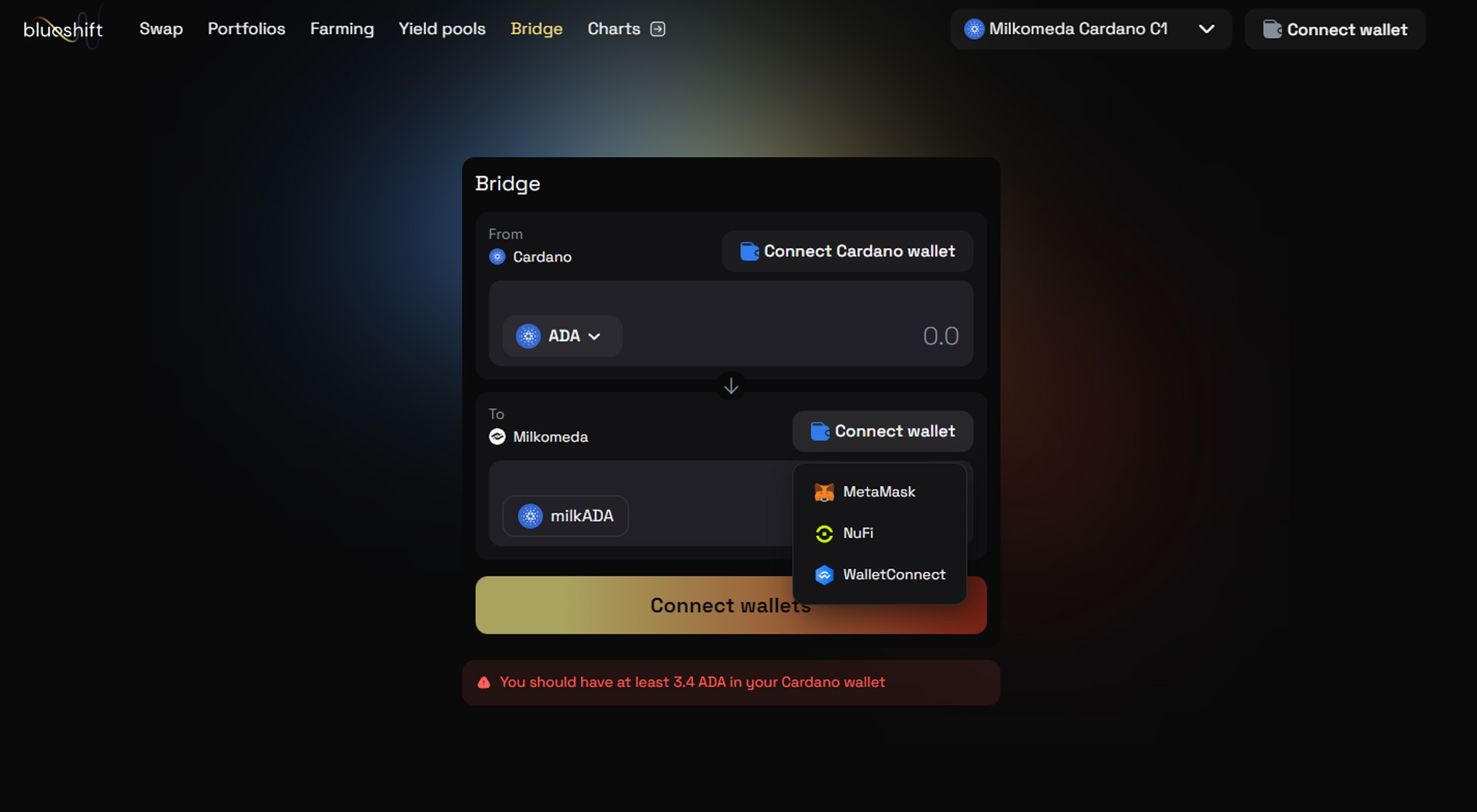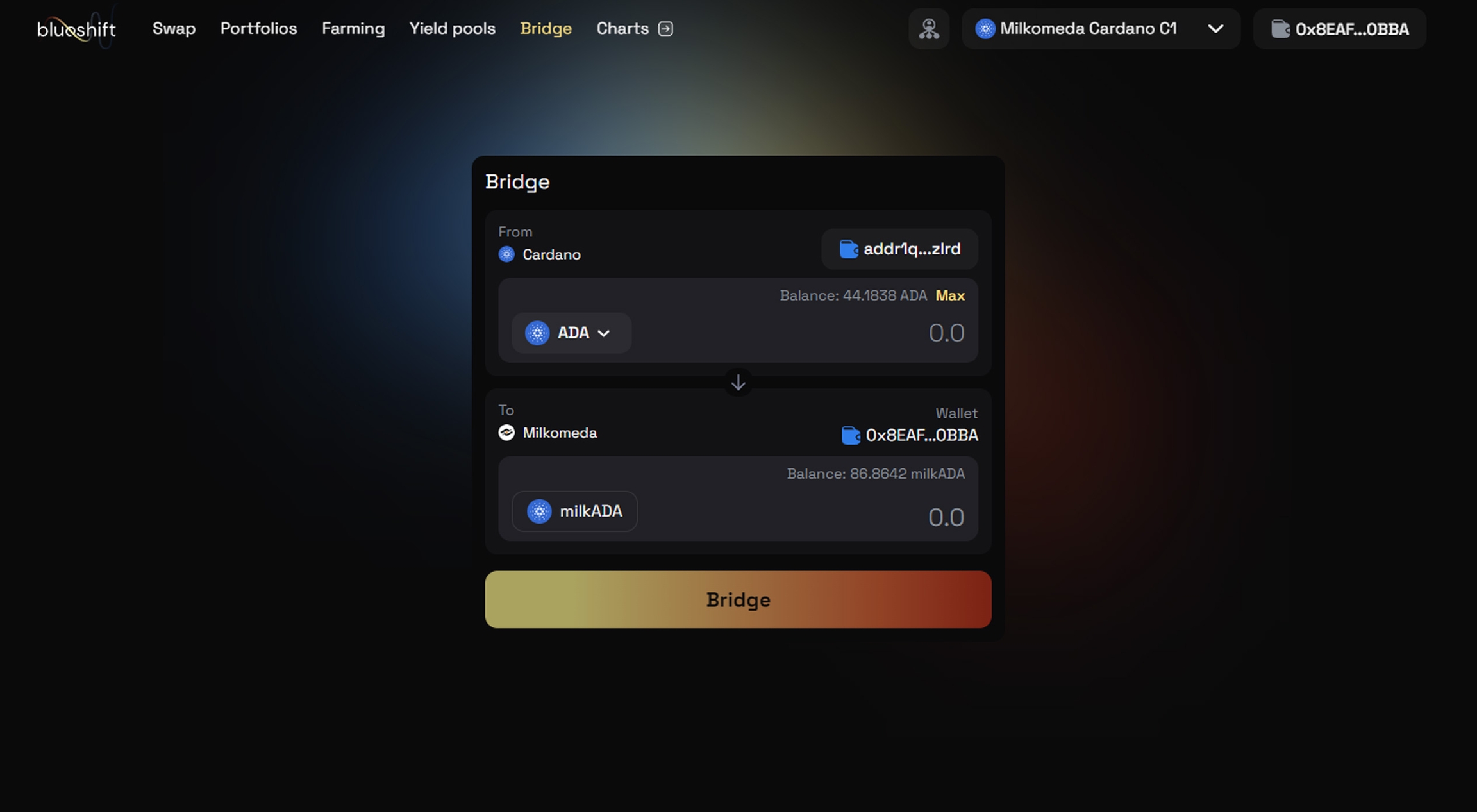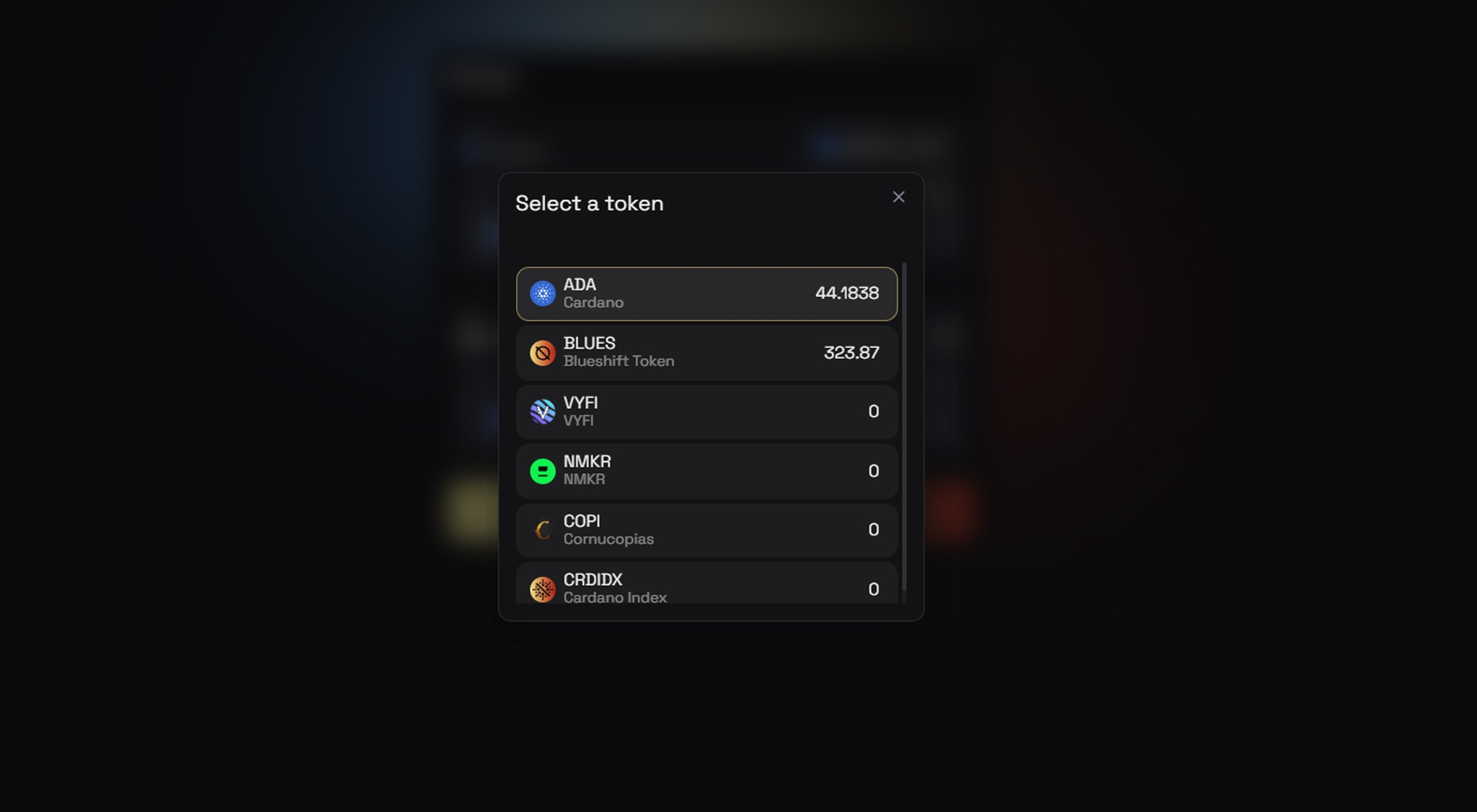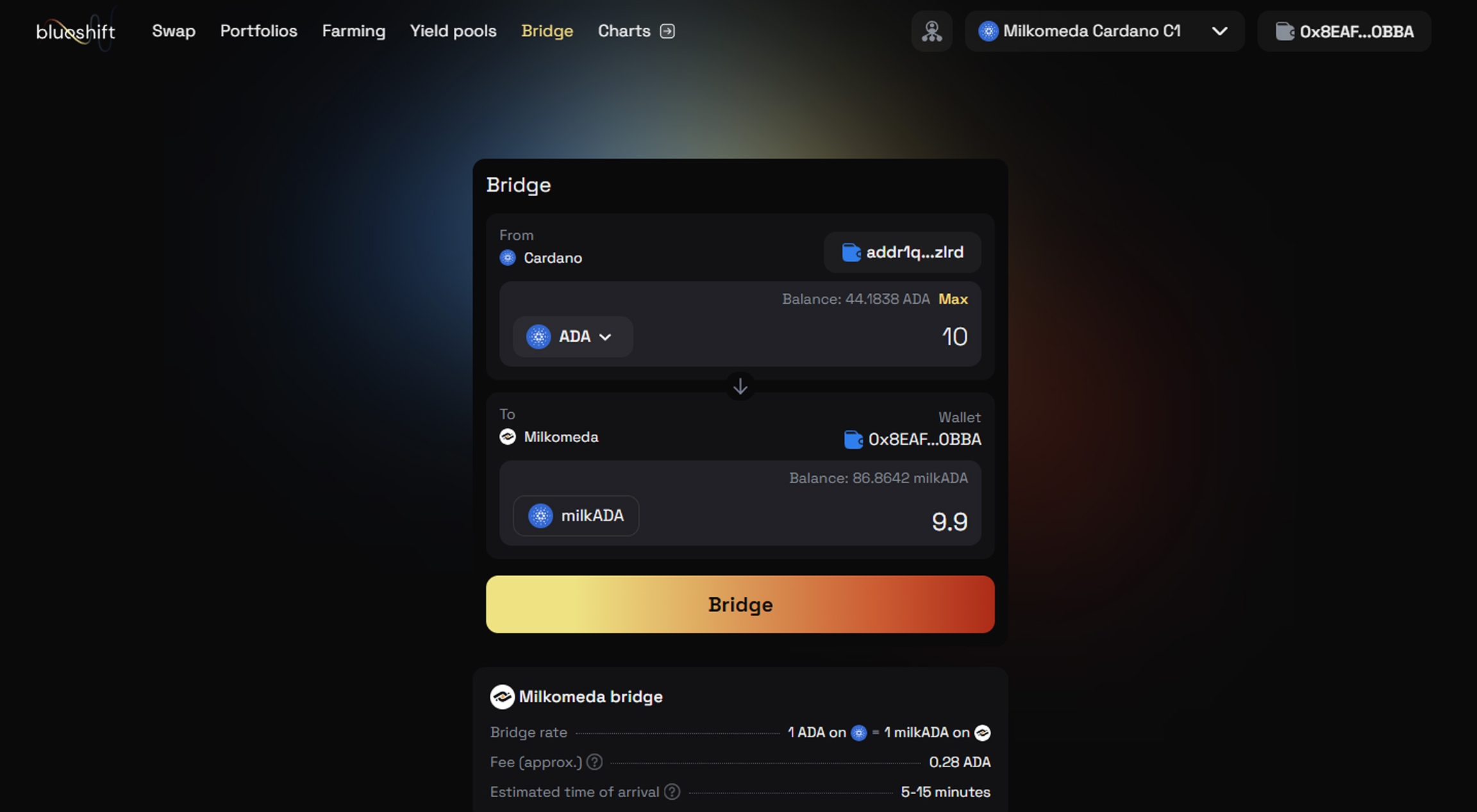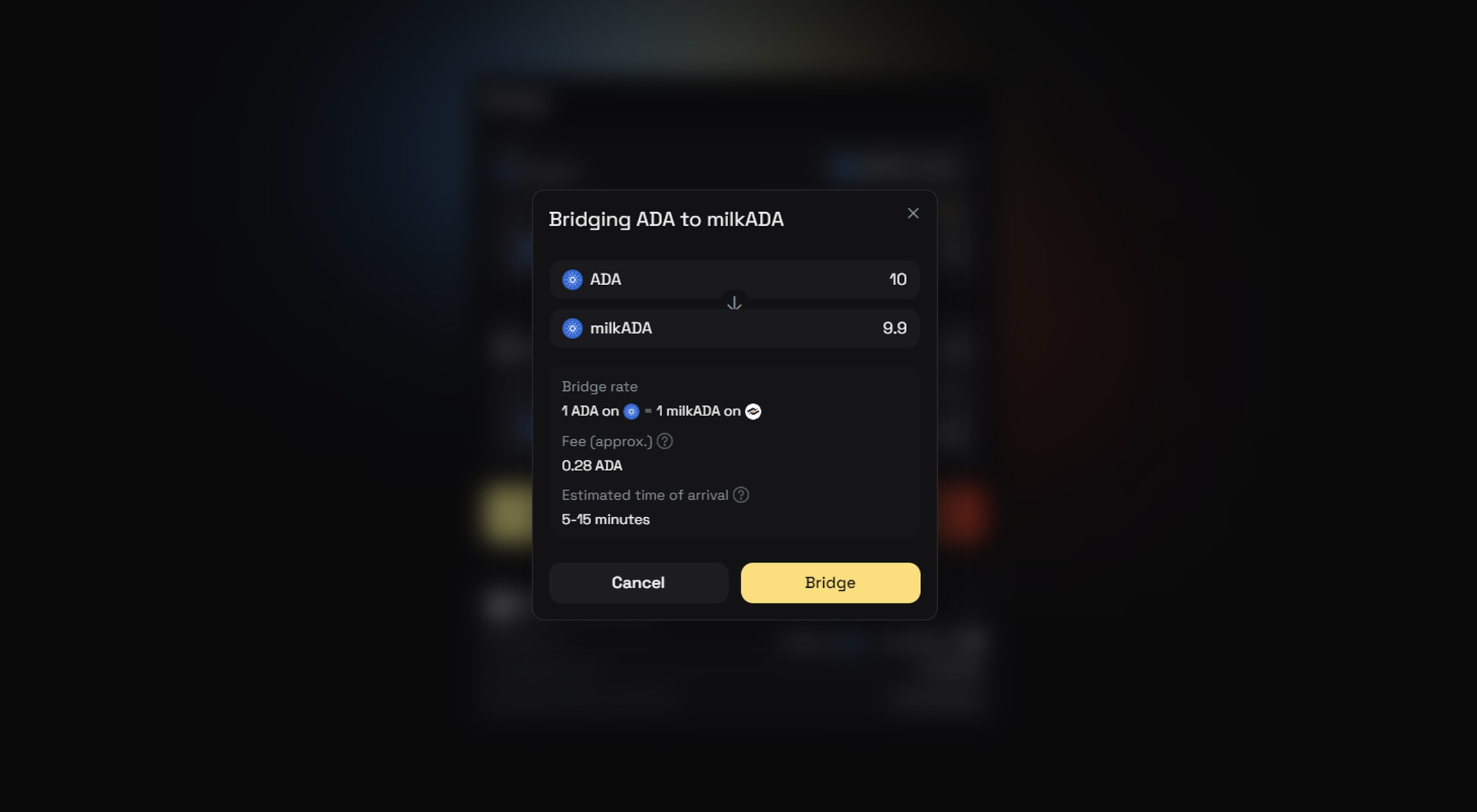How to transfer Cardano Native Tokens (CNTs) to Milkomeda network?
Bridging from Cardano to Milkomeda
You can transfer your Cardano Native Tokens (CNTs), for example, BLUES tokens from the Cardano network to Milkomeda C1 using Blueshift's Bridge interface.
You need to have Cardano Wallet installed.
You need to have some CNTs in Cardano that are listed on Blueshift DEX.
You need to have at least more than 4 ADA tokens on your Cardano wallet balance for CNT bridging: about 2 ADA must be kept on the Cardano network wallet for other tokens maintenance and the rest you need to pay as a fee for bridging and transactions.
To bridge BLUES from Cardano to Milkomeda follow these steps:
1) Connect your Cardano wallet to Blueshift App.
2) Connect the Milkomeda wallet (e.g. Metamask) to Blueshift App (skip this step if already connected).
3) Select the ADA token from the dropdown list.
4) Enter the amount you want to bridge. Check that you have enough ADA in your Cardano wallet to pay fees and to keep in your Cardano wallet for other tokens maintenance. Once you are ready click the "Bridge" button.
You will pay a fee for bridging and for transactions in each network.
The fee amount doesn't depend on bridging volume.
5) Double-check the information and confirm the bridging operation.
6) Confirm the transaction in your Cardano wallet.
The bridging process consists of 3 steps:
Transaction in Cardano network.
Bridging from Cardano to Milkomeda.
Transaction in Milkomeda network.
You will receive your BLUES in Milkomeda in about 5-20 min depending on network capacity.
You will see the status of each bridging step in the right-top corner.
Last updated